Diving Right In
This section illustrates the fundamental building blocks of an EPC application, via the guided development of a sample application that does a simple task: validate the ZIP code of the subject property on the loan application.
First, before you can initiate the ZIP code validation transaction, the application will display the following loan information on its User-Interface (UI):
- Borrower and Co-Borrower name
- Loan and Subject Property information
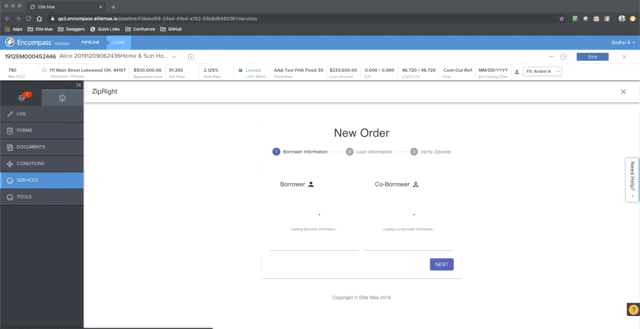
Second, when you initiate a new transaction, the application will retrieve 4 fields that locate the subject property from the loan file:
- Subject Property Street Address
- Subject Property City
- Subject Property State
- Subject Property ZIP Code
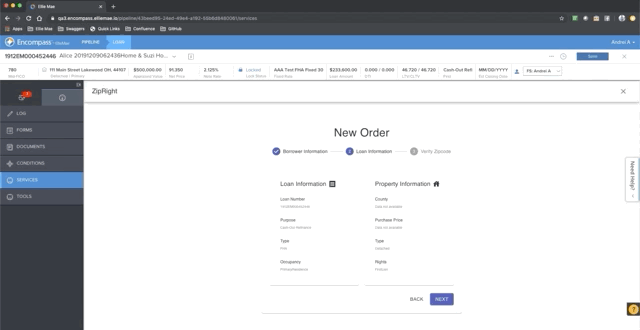
Finally, the application will use the USPS public API to validate the subject property's ZIP code. If the ZIP code is incorrect, the application will update it with the correct one. Next, it will update the loan file with the verified ZIP code, and place a generated PDF report into the subject loan's eFolder.
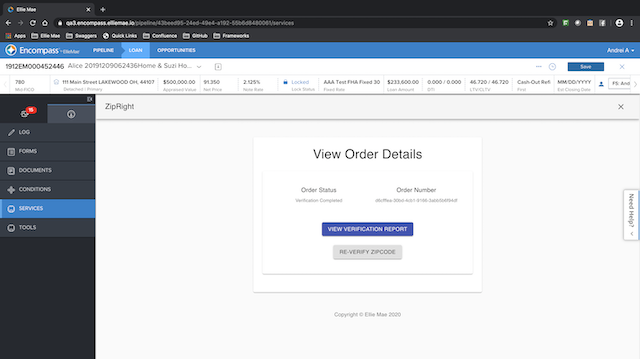
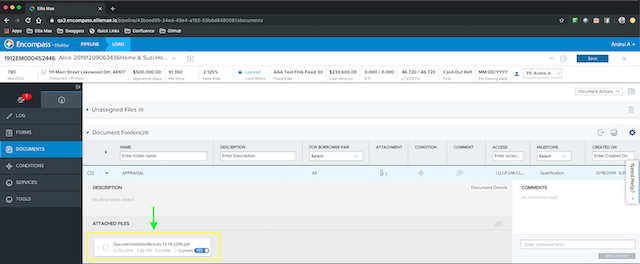
Let's call this simple application, ZipRight!
During the development of ZipRight, you will learn:
- How to authenticate against the EPC API
- How to create a new application and configure it
- How to retrieve relevant loan fields to show on your application's UI
- How to create a new transaction and receive notifications for it
- How to respond to a transaction and upload data and documents to the subject loan file
- How to manage transaction-related events
- How to handle transaction exceptions
Lets get started - and download the EPC sample Postman collection in the next section.
Updated almost 6 years ago
