Registering the Application
Now that you can authenticate against the EPC API, we can jump back into working on the ZipRight application. The first step is to register ZipRight with the EPC platform. You can do so by calling the POST HTTP operation on the https://api.elliemae.com/partner/v2/products resource.
An EPC product resource represents an instance of an application. Its data model encapsulates the various pieces of information that govern an application on the EPC platform.
You need to create a new instance of an EPC product with the configuration information necessary for ZipRight. First, in the EPC Postman collection, find the Create a New Product request in the Product Registration and Management folder. Second, supply the product configuration options as JSON in the request body, as shown in the image below the info box.
Sandbox Encompass Instance ID
Your sandbox Encompass instance ID was delivered to a representative on your team when it was provisioned. If you haven't received this information, read How do I ask for help?
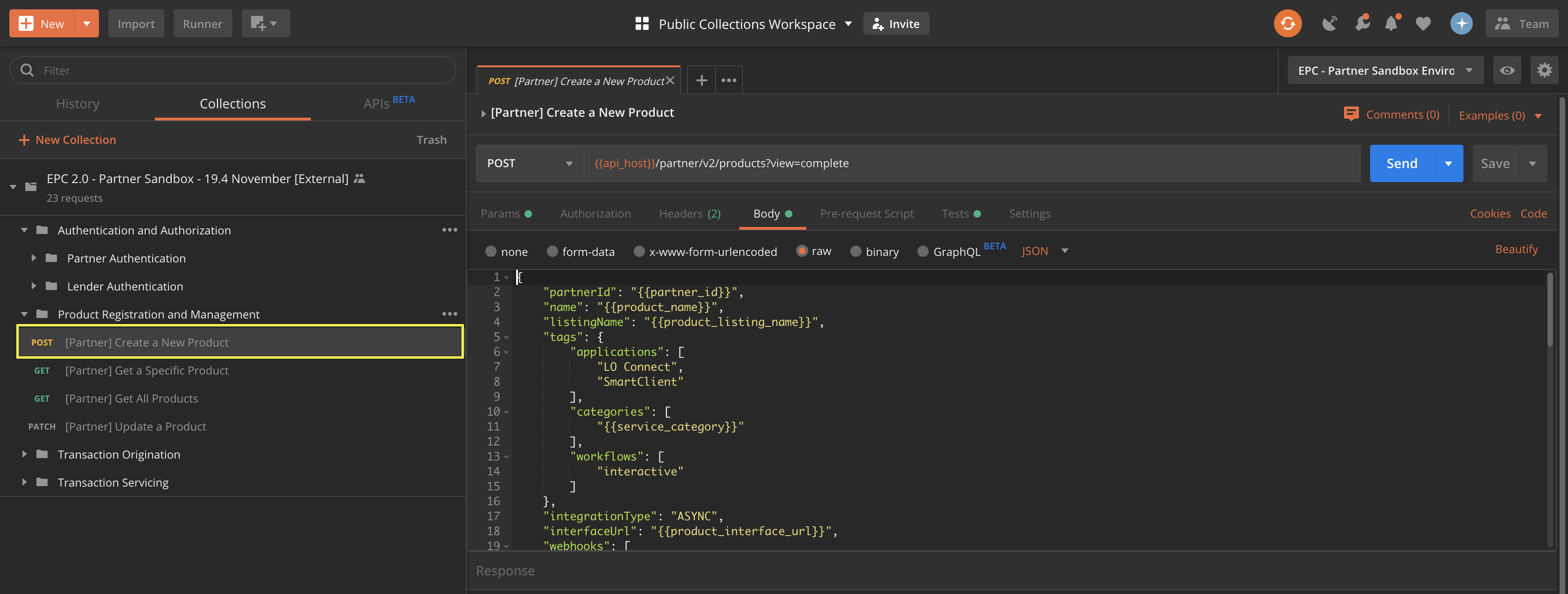
The key information provided for ZipRight includes product meta-data, where the application will be available, categories it will be listed under, workflows it supports, its entitlements, webhook endpoints, and credentials scheme.
{
"name": "ZipRight",
"listingName": "ZipCode Validator",
"interfaceUrl": "https://www.test.com",
"requestTypes": [
"ZIP Code Validation"
],
"tags": {
"applications": [
"LO Connect"
],
"categories": [
"APPRAISAL"
],
"workflows": [
"interactive"
]
},
"entitlements": {
"access": {
"allow": [
"urn:elli:encompass:{{SANDBOX_ENCOMPASS_INSTANCE_ID}}"
],
"deny": []
}
},
"webhooks": [
{
"resource": "urn:elli:epc:transaction",
"events": [
"created",
"updated"
],
"signingkey": "TSuO$cRRSasmVr5RnQ8cqIkx^ugRFhOzI^bNGRwbu5P7B",
"url": "https://www.test.com/"
},
{
"resource": "urn:elli:epc:transaction:event",
"events": [
"created"
],
"signingkey": "TSuO$cRRSasmVr5RnQ8cqIkx^ugRFhOzI^bNGRwbu5P7B",
"url": "https://www.test.com/"
}
],
"credentials": [
{
"id": "username",
"type": "string",
"title": "Username",
"secret": false,
"required": true,
"scope": "user"
},
{
"id": "password",
"type": "string",
"title": "Username",
"secret": true,
"required": true,
"scope": "user"
},
{
"id": "organizationId",
"type": "string",
"title": "Organization ID",
"secret": false,
"required": true,
"scope": "company"
}
]
}
Interface and Webhook URL's
Notice that the
interfaceUrland webhookurlproperties in the request body are set tohttps://www.test.com. This will be updated to legitimate URL's in the Launching the Sample Integration section
Once you send this request, you will see a response body in Postman like below:
{
"id": "562a9740-2e27-44fd-8ff6-8731de6aa0fc",
"partnerId": "{{YOUR_PARTNER_ID}}",
"name": "ZipRight",
"listingName": "Zipcode Validator",
"requestTypes": [
"VALIDATE_ZIPCODE"
],
"environment": "sandbox",
"status": "development",
"interfaceUrl": "https://www.test.com",
"integrationType": "ASYNC",
"entitlements": {
"access": {
"allow": [],
"deny": []
},
"data": {
"origin": {
"fields": []
},
"transactions": [],
"created": "2019-11-18T23:57:14Z",
"createdBy": "urn:elli:partner:007001:environment:test",
"extensionCount": 0
}
},
"webhooks": [
{
"subscriptionId": "b8fb8b38-22b4-46a5-b019-418c1fa61a7b",
"url": "https://www.test.com",
"events": [
"created",
"updated"
],
"resource": "urn:elli:epc:transaction"
},
{
"subscriptionId": "704e8854-0b08-441c-bb83-a2df4ad1921b",
"url": "https://www.test.com",
"events": [
"created"
],
"resource": "urn:elli:epc:transaction:event"
}
],
"created": "2019-11-18T23:57:14Z",
"createdBy": "urn:elli:partner:{{YOUR_PARTNER_ID}}:environment:test"
}
Updated over 2 years ago
