Document Attachments
Attach/Send eFolder docs with ASO transactions
This feature enables lenders to specify the documents that will be attached to each automated service order type.
NOTE
This feature does not have an impact at the Partner/Services end – ASO documents are received in the same manner as docs manually attached to service orders.
A new Partner Documents option has been added to Automated Ordering configuration (in Encompass) with the Web Version of Encompass 21.1 April Service Pack Critical Patch 1 Release. The Partner Documents section is located within the Order Options section on the Services Management page for automated orders. Once the partner documents configuration has been defined, any automated orders placed will automatically attach matching documents which are marked as Current in the e-folder for the loan. If no document marked as Current is found within the loan's e-folder, the automated order executes without sending attachments to the partner as part of the order.
NOTE
The evaluation and execution of automated rules is not impacted by whether a partner document is configured or not.
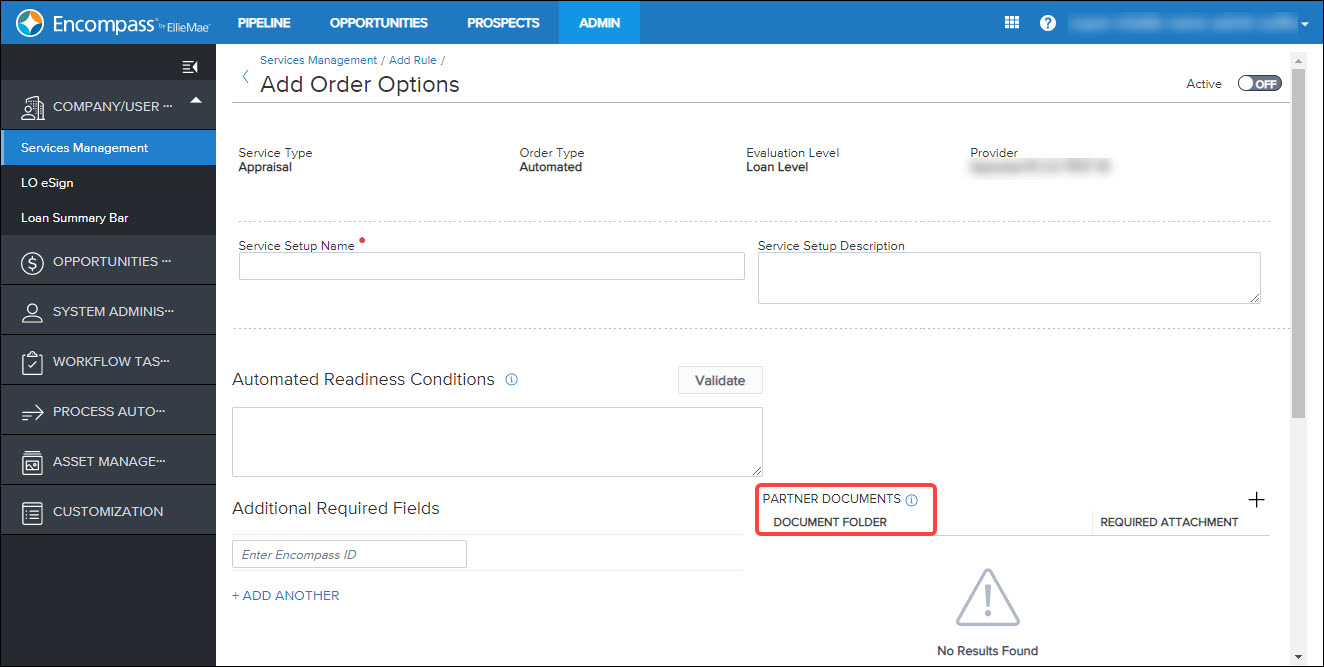
Web Version of Encompass: Partner Documents
Select the document folders and define required documents which will be scanned within a loan. When an order is placed, if attachments are found, these attachments will be sent to the Partner as part of the order.
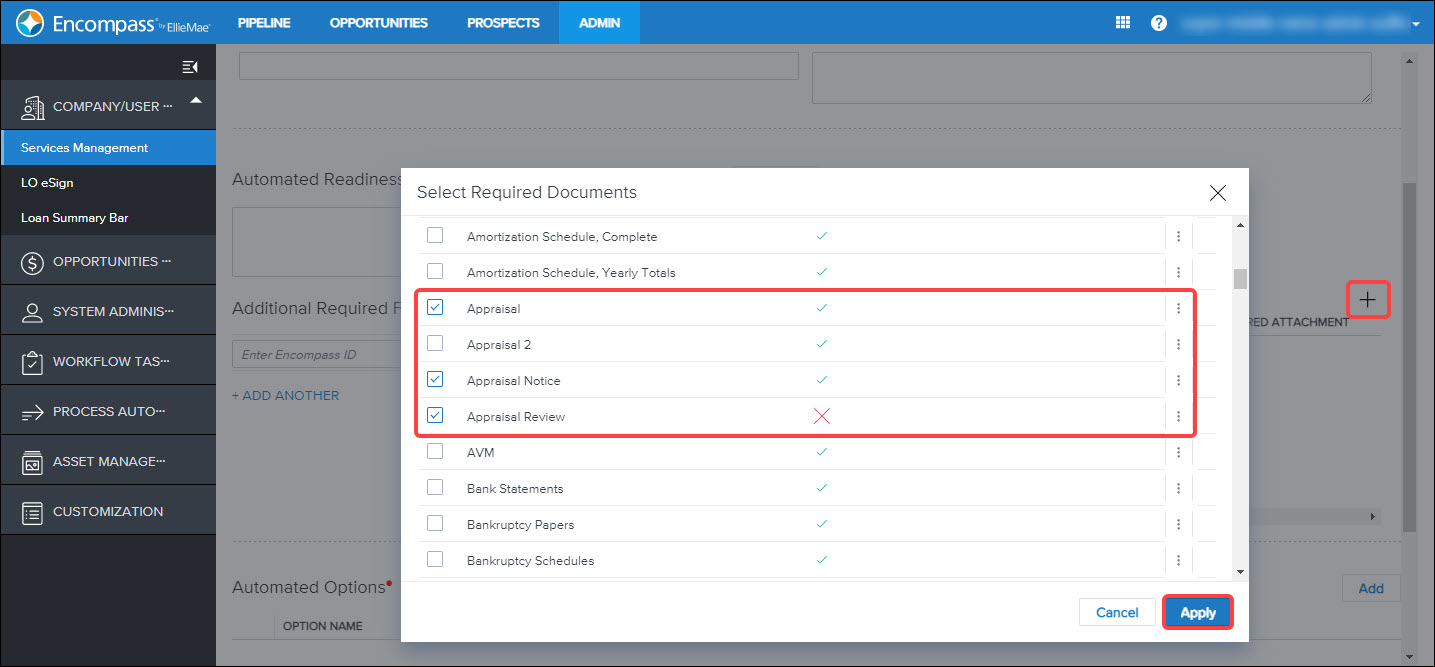
Web Version of Encompass: Select Required Documents
After you have saved your configuration, your selections are displayed in the Partner Documents section of the Add Rule page.
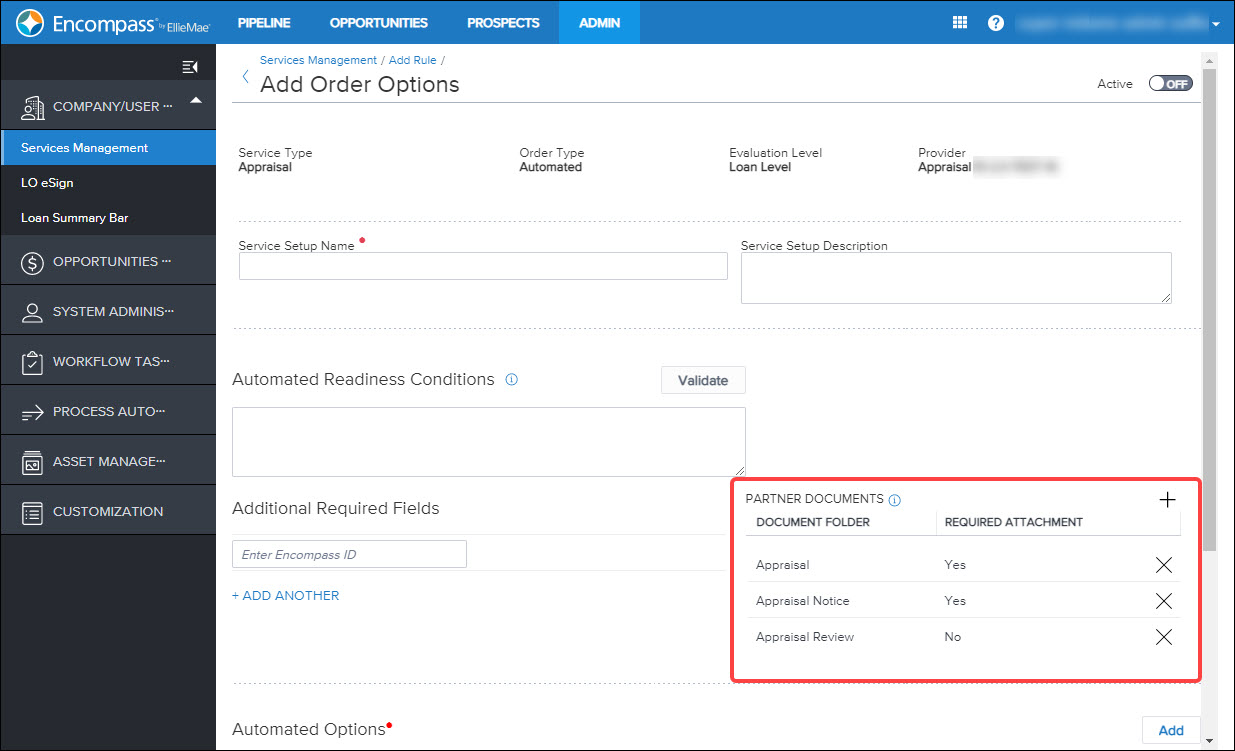
Web Version of Encompass: Document Folder and Required Attachment
Updated 9 months ago
