Disabling Ping ID MFA for your Sandbox
Multi-Factor Authentication (MFA) is a standard procedure to protect organizational systems and data. MFA might not be desired in a partner sandbox because partner sandboxes usually don't contain borrowers' information, and the additional login step decreases developer productivity.
To disable MFA for your sandbox environment, do the following:
- Launch Encompass Admin Tools for your sandbox and double click Settings Manager .
![Capture1[1].png 400](https://files.readme.io/da43a40-Capture11.png)
Encompass Admin Tools
- From the Category dropdown select Password.
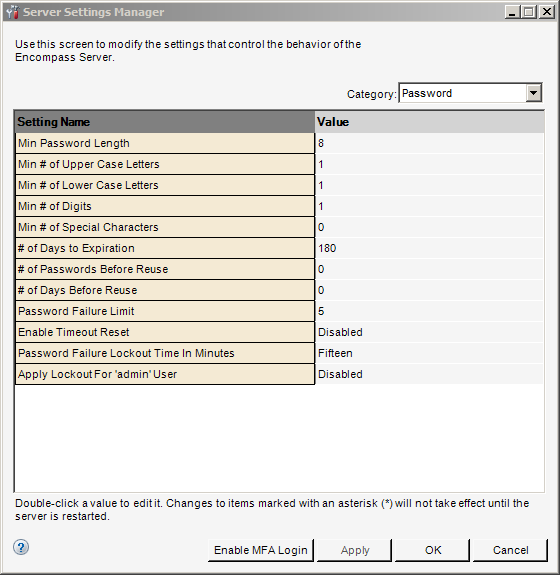
Settings Manager
- At the bottom of the window, click the Enable MFA Login button. In the Enable MFA window, clear the Connect Products (Encompass Web) checkbox, and click the OK button.
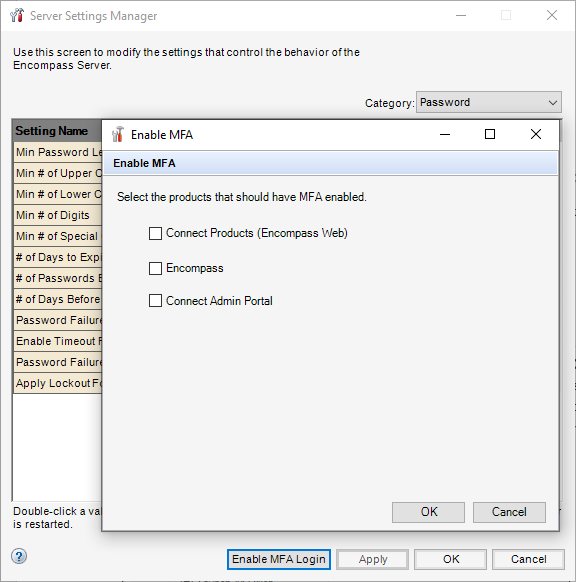
Enable MFA
Now you will not be prompted for MFA when you log into Web Version of Encompass.
Updated over 1 year ago
What’s Next
