With Encompass Partner Connect (EPC), Partner integration user-interfaces are loaded within a sand-boxed iFrame HTML element when launched within an Encompass application. Integrations are thereby independent Guest web applications that are embedded within a Host Encompass application.
Because your Partner integration user-interface code runs within a sand-boxed iFrame, it is restricted from directly accessing the resources owned by the Host application. To allow the Guest application to securely access user-permissioned resources, the Host application publishes a set of JavaScript function-valued objects that can be accessed and utilized by the Guest application. The Guest application interacts with these objects to facilitate the referential access to loan data, documents, and functional workflows owned by the application user.
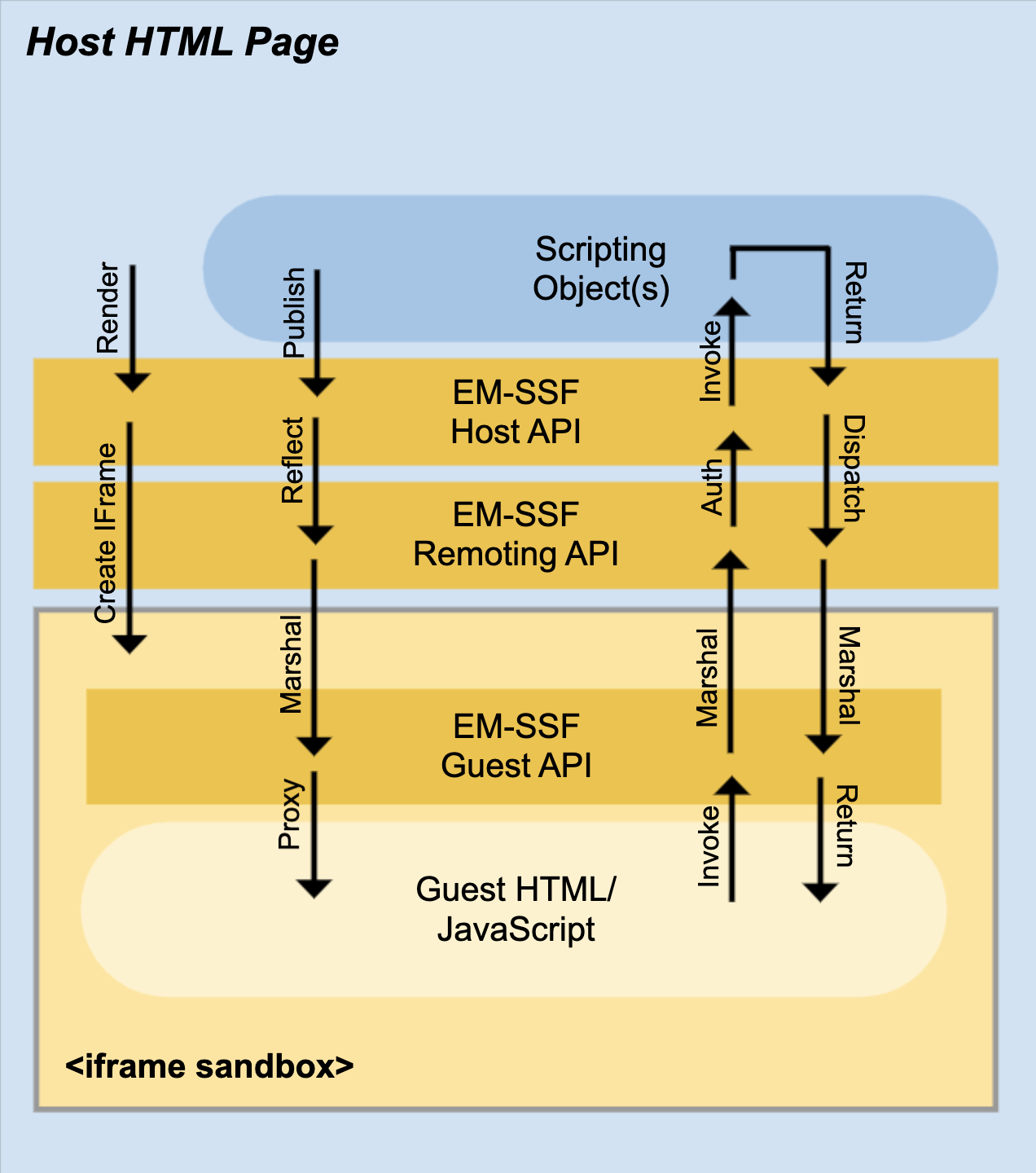
Here are some things our JavaScript API helps your application do!
- Enable users to initiate a new transaction from your integrations user-interface
- Allow users to attach files from the Host applications document repositor/their local drive to a new transaction
- Enable users to send new messages/events for an existing transaction from your integrations user interface
- Launch files or URLs on a modal window in the Host application, or in a new tab in the users browser
- Navigate users back to where they left off in the Host application once they are done interacting with your user interface
To initialize said scripting objects and interact with their interface, your integration user-interface needs to utilize the ICE Mortgage Technology (IMT) JavaScript Guest application library. Let's show you how!
