October '23 Release
The EPC 2.0 October ‘23 release is scheduled for October 07, 2023. With this release, we've included the following new features and improvements:
Platform updates
The following EPC platform updates are included in this release:
request.resources.assignedToreturned in GET transaction API:request.resources.assignedTofield now returned in transaction GET APIs whereverrequest.resourcesobject is returned from transaction resource.AssignedToprovides id and name of theresourceContainer.response.resources.assignedToin PATCH transaction API:response.resources.assignedTofield will also be supported in transaction PATCH API. Id is required, name is optional. This will enable partners to assign resources to specificresourceContainer. When provided,AssignedTooverrides any document mapping configurations that’s in place.response.resources.unassignedin PATCH transaction API:response.resources.unassignedflag will also be supported in transaction PATCH API. If unassigned flag is set to true for a resource, the resource will be placed in the unassignedresourceContainer.- File extension validation removed: Filename extension validation has been removed for all service order and transaction flow APIs. This is to comply with the underlying system that stores documents and with Encompass Developer Connect.
- Cancel transaction support for lenders: Lender users can cancel transactions at any stage of the transaction workflow resulting in no further updates (on the same transaction) being sent from the lender to partner. The following actions are allowed on canceled transactions:
- Create events from lender and partner
- Partner response updates will be accepted but will not be processed all the way to loan
[EPC-31816, EPC-31885, EPC-31933, EPC-32347, EPC-32445]
Partner Document Delivery
Starting with the Encompass 23.3 Major Release, partners in the documents category can support Partner Documents Delivery and get integrated in eClose.
Buy side request column expiration date validation removed
Starting with this release, validation on buy side request column expiration date has been removed for compliance/consistency with Encompass Developer Connect standards.
NOTE
This applies to buyside only. For new locks,
lockExpirationDatewill continue to be validated and if the date is less than the current date orlockDate, an error will be displayed.
[EPC-31575]
PPE schema updates
The following PPE schema enhancements are included in this release:
- Decimal precision updated to support numeric values such as 1.749998
- Enumeration 5 year added to dropdown field IDs 2964 and 2217 to support specialized programs with more than 3 years duration
[EPC-32718, EPC-32717]
Support for Workflow Rules
Starting with this release, lenders can order services using Workflow Rules. This is similar to Automated Service Ordering (ASO) but with enhanced automation options for lenders.
Lenders can also use Workflow Rules to update an existing transaction request when certain events occur in Encompass such as fields are modified or attachments are added to the loan. When a transaction request gets updated, Partners will get a webhook notification.
Partners need to opt-in for this feature by including the following feature flag in their product registration.
"feature": {
"receiveAutomatedTransactionUpdates": true
}
Below is a webhook notification sample that partners who opted-in for receiveAutomatedTransactionUpdates will receive when a transaction get updated. No change for the transaction created webhook.
{
"eventId" : "31de4d30-7621-4578-a2ac-9785bad1a239",
"eventTime" : "2023-09-29T16:29:06Z",
"eventType" : "updated",
"meta" : {
"resourceType" : "urn:elli:epc:transaction",
"resourceId" : "8bd75275-0b4b-4a7d-9458-bb94f4417a68",
"instanceId" : "testproduct_3101",
"resourceRef" : "https://api.elliemae.com/partner/v2/transactions/8bd75275-0b4b-4a7d-9458-bb94f4417a68",
"payload" : {
"reference" : "https://api.elliemae.com/partner/v2/transactions/8bd75275-0b4b-4a7d-9458-bb94f4417a68/events/31de4d30-7621-4578-a2ac-9785bad1a239"
}
}
}
meta.payload.reference provides the URL that partners can use for more information on what triggered the transaction update. Below are samples of these events:
Fields modified event
{
"id": "9a811dbb-ed08-4dd7-9b16-ed0e36594128",
"text": "Transaction Request Updated",
"type": "urn:elli:epc:transaction:request:updated",
"from": "System",
"sent": "2023-05-01T18:56:32Z",
"comments": "Field(s) have been updated",
"details": {
"modifiedFields": [
{
"fieldId": "4000",
"description": "Borrower First Name",
"jsonPath": "$.applications[0].borrower.firstName"
},
{
"fieldId": "9102",
"description": "Appraised value",
"jsonPath": "$.extensions.appraisalAmount"
}
]
}
}
File attached event
{
"id": "9a811dbb-ed08-4dd7-9b16-ed0e36594128",
"text": "Transaction Request Updated",
"type": "urn:elli:epc:transaction:request:updated",
"from": "System",
"sent": "2023-05-01T18:56:32Z",
"comments": "File(s) have been added.",
"resources": [
{
"fieldId": "ab2e55f9-01fb-4b79-bf53-94892bff4da9",
"name": "credit_report.pdf",
"mimeType": "application/pdf"
}
]
}
[EPC-31941, EPC-31947]
Error codes
EPC error codes have been updated with this release for consistency across all ICE Mortgage Technology product offerings. Details documented in the table below:
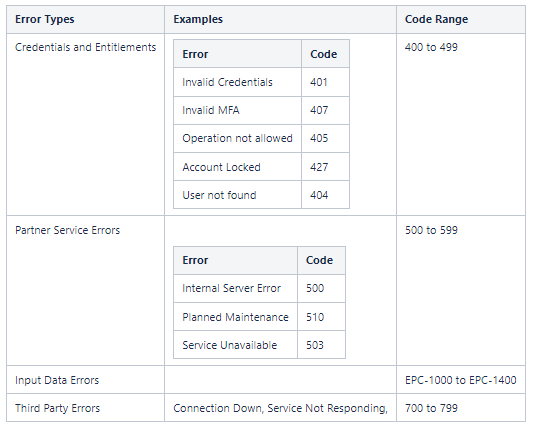
[EPC-29668]
Ability to delete Field Mappings and Document Mappings
A new Delete button is now available in all Field Mapping and Document Mapping pages enabling lenders to delete field and document mappings for a provider.
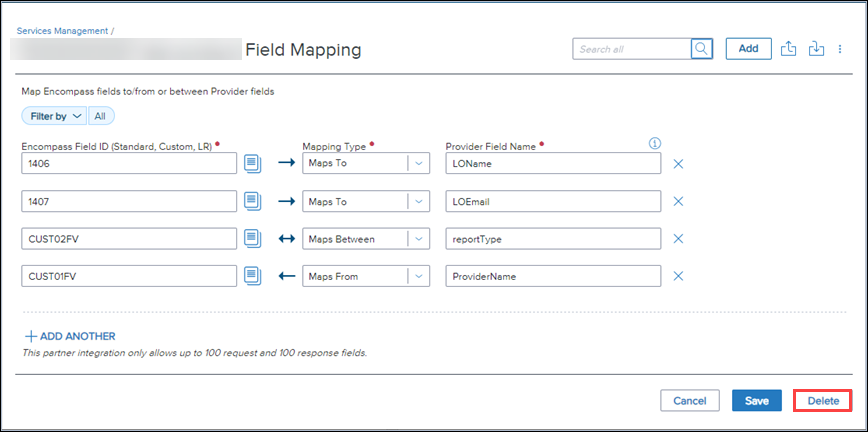
Delete Field Mappings
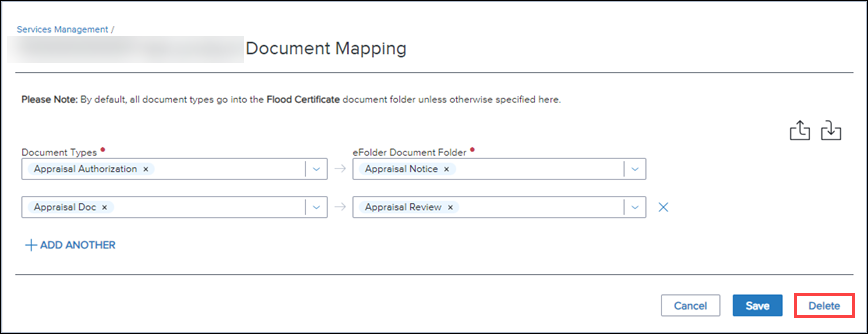
Delete Document Mappings
[EPC-31592, EPC-31593]
Stacking templates support for eFolder in Document Uploader
A new Stacking Templates tab has been added to support eFolder documents to help guide users during document uploads to view which documents are required/optional based on the selected template. eFolder documents attached in Document Uploader and present in Stacking Templates are displayed with a green checkmark, and those not attached will display a red exclamation.
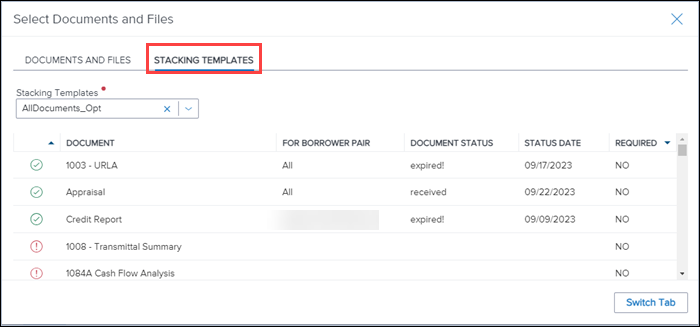
Stacking Templates tab
Partners can control this feature with "stackingTemplates":true (to display/enable the tab) or "stackingTemplates":false (to hide/disable the tab) similar to other parameters that open the document uploader.
The default, if not passed in payload, is false (Stacking Templates tab is disabled).
- action name:
getAvailableResources - Payload Request:
{ "allowedFileTypes": ["image/jpeg", "image/png", ".pdf", ".docx"], "allowedSourceTypes": ["esign", "efolder"], "stackingTemplates": false }
[EPC-29715]
Exposing Encompass settings for Roles and Personas data access to partners
Encompass admins (lenders) can grant users access to Encompass setup data for Roles and Personas exposed to Encompass Partner Connect, so that a partner can support configurations based on that data. Available actions list (provided by partners) includes getRoles and getPersonas.
- getRoles: List of roles containing the following attributes
- roleAbbr
- roleID
- roleName
- getPersonas: List of personas containing the following attributes
- id
- name
- isInternal
- isExternal
[EPC-29908]
Partner integration auto-retry launch attempts
Starting with this release, Encompass Partner Connect will retry launching partner integrations for a total of three times before a timeout error, helping lenders avoid manual re-launch of integration in case of any failure.
After receiving successful origin call response from backend, partner integration launch time has been increased from 30 to 60 seconds to help avoid timeout issues. Enhancements have also been made to provide actionable and specific error messages in the UI (for end users), and in the console logs (for internal troubleshooting of launch failure scenarios).
[EPC-33081, EPC-33102], EPC-33417]
Services Management redesign
Services Management page in Encompass has been redesigned for a better user experience.
- For more information, see the Services Management Redesign entry in the Encompass (Web Version) Release Notes 23.3 Major Release (requires Resource Center login)
- For information on how to use the Services Management feature, see Using and Configuring Services Management Setup Guide
All existing service setups and credentials are retained with this update.
[ASO-11739, ASO-12415, ASO-12934]
