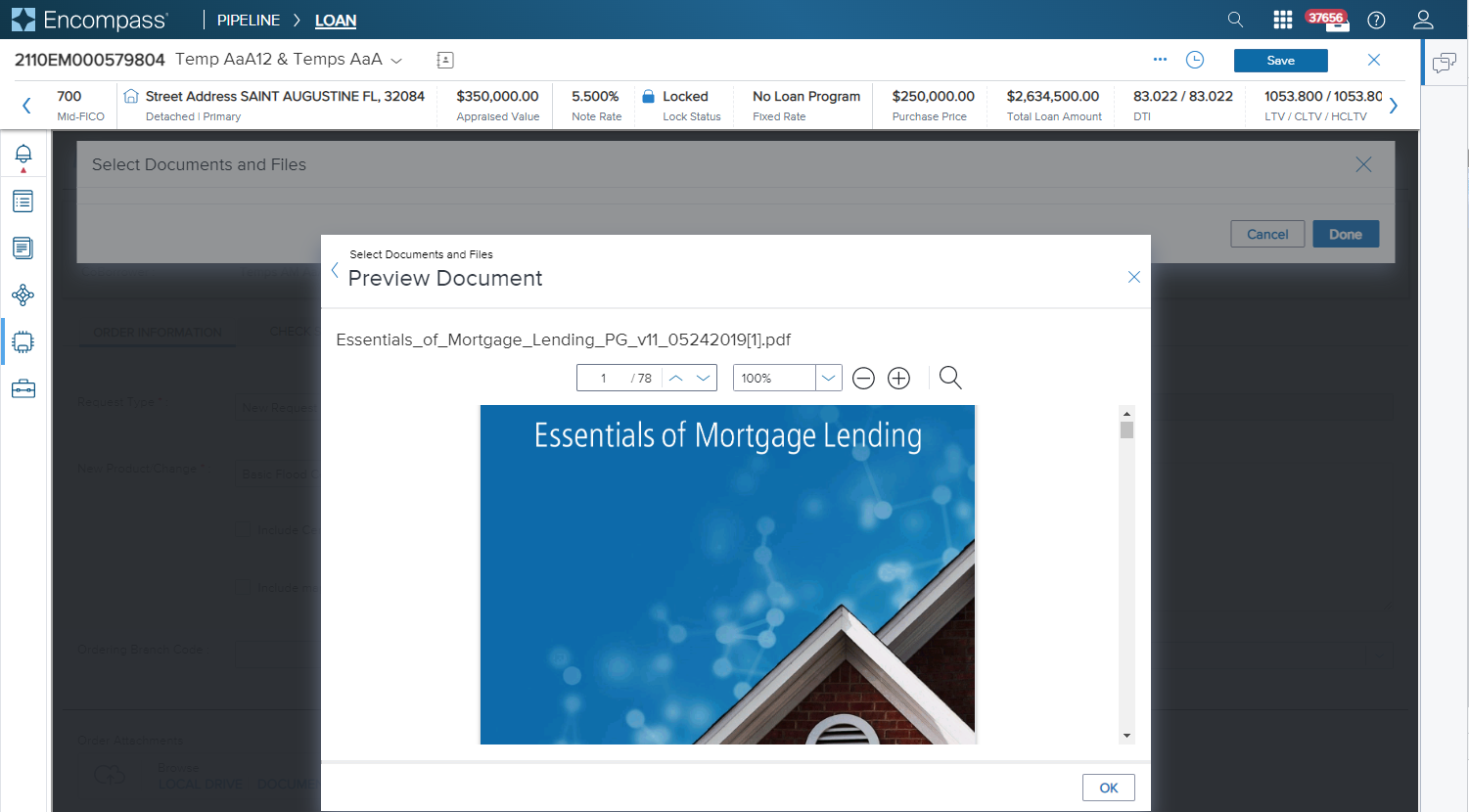October '22 Release
The EPC 2.0 October '22 release is scheduled for October 15, 2022. With this release, we've included the following new features and improvements:
Products and Pricing Specific improvements
Products and Pricing integrations can now update the following fields in LOCK, LOCK_CONFIRM and RELOCK lock actions:
- $.result.details.extensionIndicator
- $.result.details.priceConcession.indicator
- $.result.details.priceConcession.requestStatus
- $.result.details.priceConcession.requestedAmount
- $.result.details.borrLenderPaid
- $.result.onrpTime
Improved handling of service orders with individual scope
EPC Platform improvements for internal handling of individual scoped orders. Partners don't need to make any updates since there is no change to EPC contracts. The only noticeable change is the scope and legacyScope value format of individually scoped transactions, from application:<applicationId>:borrower to individual:<borrowerId>.
Lender data permissions
With the 22.3 Major Release, lenders will be able to review the data to which EPC integrations have access.
NOTE
For more info on Data Permissions, see Encompass Updates and Enhancements to Features - 22.3 Major Release.
Document Mappings update
The following Document Mapping new features are included in this release:
- New Downloadable CSV Mapping Template: Ability for lenders to download template from Encompass Web (Services Management) to send to partners.
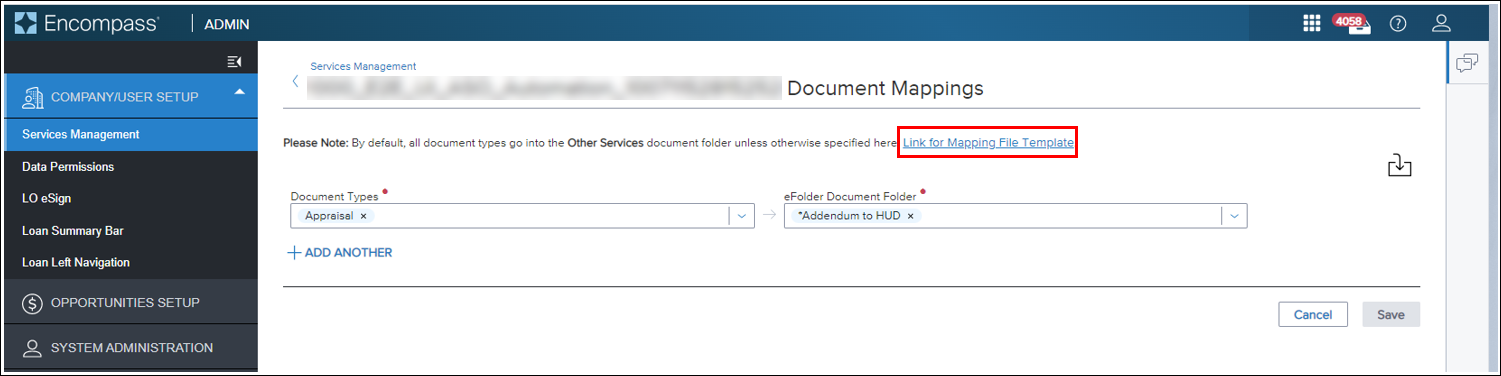
- Import Mapping File: File populated with data by partners can be imported into Encompass Web by lenders, enabling bulk upload of data instead of manual data entry.
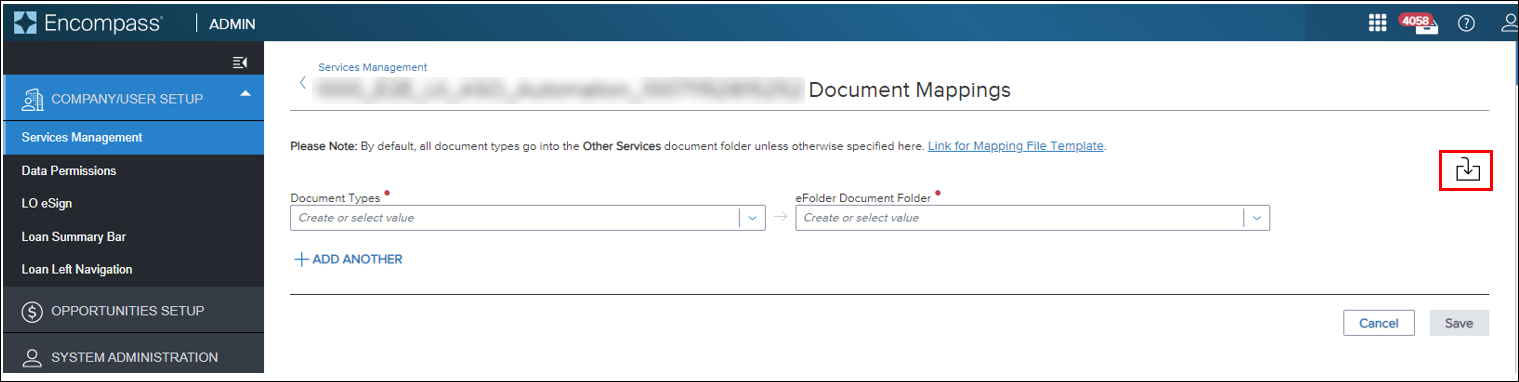
- Export Mapping: Lenders can export partner’s existing mappings into CSV file from Encompass Web to send to partners.
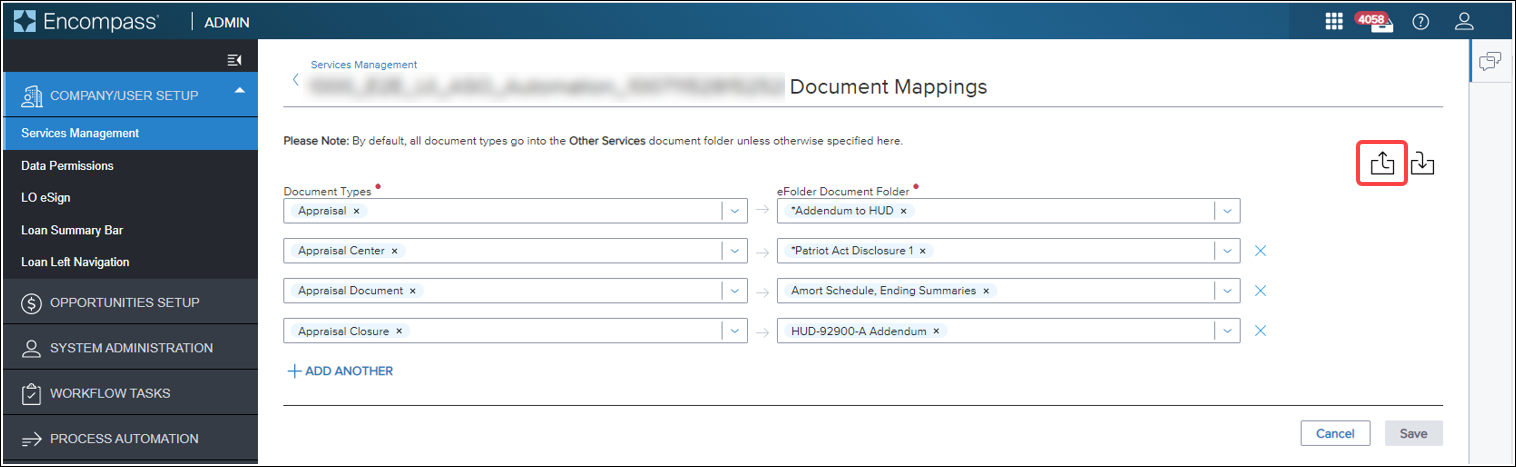
- Document Types and eFolder Document Folder drop-down fields: Document Types and eFolder Document Folder fields have been updated to drop-down fields, enabling users to select pre-filled values instead of manually entering the data.
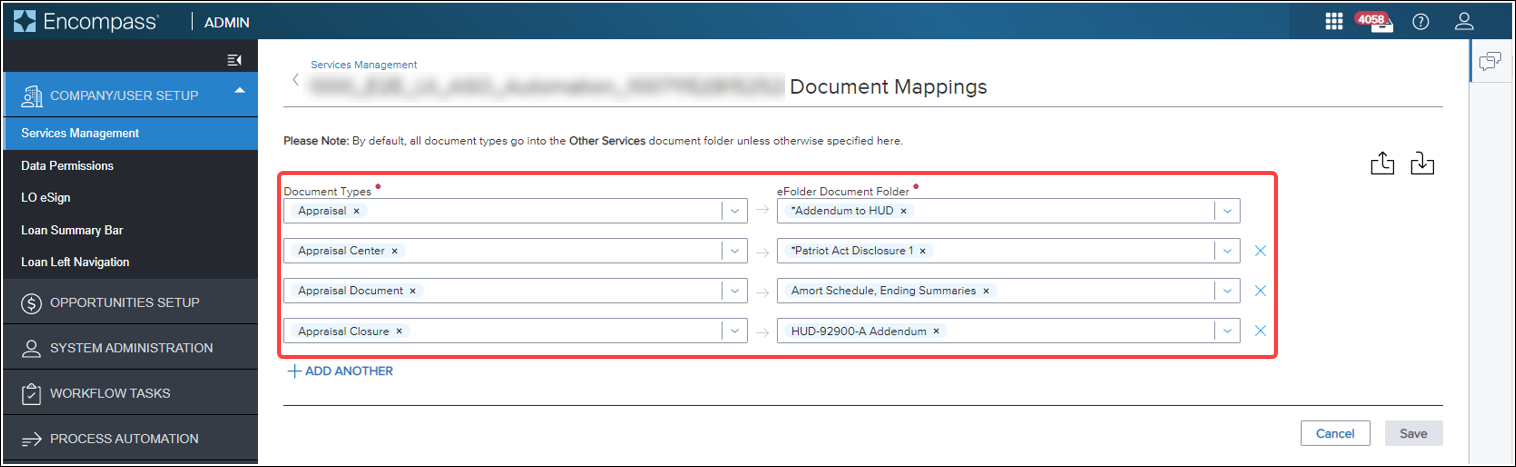
Document Viewer updates
Lenders can now preview eFolder and e-Sign files in the Select Documents and Files window before upload.
To preview files before uploading
- In the _Select Documents and Files _window, click the file you want to view.
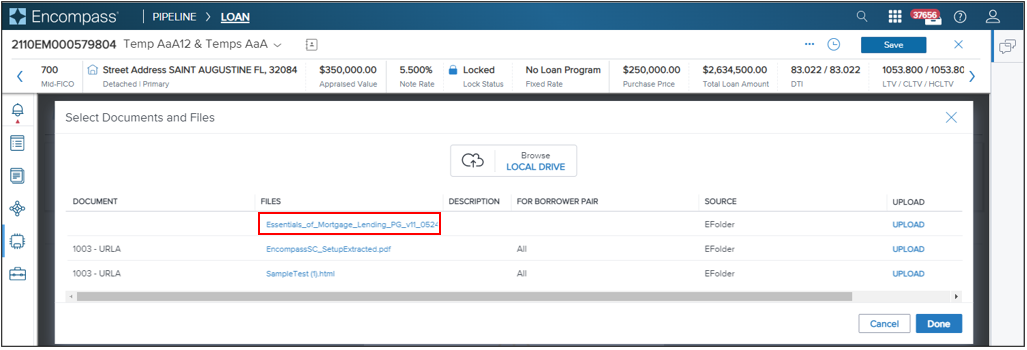
- View the document in the Preview Document window.