April '24 Release
The EPC 2.0 April ‘24 release is scheduled for April 6, 2024. With this release, we've included the following new features and improvements:
Platform updates
The following EPC platform updates are included in this release:
- Persona support in
authorizedUserslist [EPC-33921, EPC-33198]: Prior to this release, when assigning access to users in Partner connect, if an Org was added, it did not provide access to the users listed under the org, and each user had to be individually added. To streamline the process, selecting an organization or persona now grants access to all users nested under the persona or organization.
For more information, see the Encompass 24.1 Release Notes. - Document mapping feature flag [EPC-33617]: A new feature flag for sending documents has been added with this release.
- Save attachment to unassigned container if create attachment failed with Document not found error [EPC-33609]: In some scenarios, EPC errored out while attempting to upload documents to the eFolder. To fix the issue, document attachments are now saved to an unassigned container so that docs can successfully be added to the eFolder.
- Apply loan program template [EPC-33207]: Loan program template selections are now returned to Encompass so that you no longer need to manually assign loan program templates in Encompass loan files.
- Update to RELOCK action [EPC-33190]: Null Adjusters are now passed in a RELOCK action to clear any prior Adjusters
- Document upload update [EPC-32508]: Blacklisting (instead of whitelisting) now supported for document attachment formats in request and response resources
Enhanced Conditions and Tasks support
The following Enhanced Conditions and Tasks-related updates are included in this release:
- Findings schema updates [EPC-33554]: The EPC 2.0 October ’23 Release introduced support for partners to configure the conditions schema in their product. This release includes updates to the schema including renaming it from Conditions to Findings.
- Conditions feature flags [EPC-33304, EPC-32146]: Two new feature flags have been introduced with this release to support sending findings to Encompass. Partner integrations now receive updates on previously sent findings (that resulted in conditions or tasks in Encompass). These new feature flags have been added to v2/products response to help enable lender admins configure conditions mappings.
- Product registration [EPC-33335]: Partner token can now update the findings and statuses sections in product registration. With this release, partners have the ability to update findings under entitlements.data.
- Condition type changes in Product entitlements [EPC-33197]: Partners can now define different types of conditions they support for their transactions as part of results actions. List of entities are now supported instead of list of strings.
- New condition fields and enums [EPC-32587]: The following are being introduced with this release:
- New enum value:
sourceOfCondition - New field:
partner
- New enum value:
statusEvents updates
The following statusEvents-related updates are included in this release:
statusEventsrenaming [EPC-34262]:statusEventshas been renamed toserviceEvents. As a result:sendStatusEventsis nowsendServiceEventsreceiveStatusEventsis nowreceiveServiceEvents
serviceEventsfeature flag [EPC-33437, EPC-33438]: New feature flag added for sending and receivingstatusEvents. ThisstatusEventsfeature flag has been added to v2/products response so that a lender admin can configurestatusEventsmappings.serviceEventstype support in product registration and entitlements [EPC-33914]: Partners now have the ability to configureserviceEventstypes in their product integrations to communicate (inbound/outbound) theirserviceEventswith EncompassserviceEventstype support in product [EPC-33439]: Partners now have the ability to configureserviceEventstypes in their product integrations to communicate theirserviceEventswith Encompass. Partners now have the ability to define the differentserviceEventstypes they support for their transactions as part of results actions.
Desktop Version of Encompass: Service order includes sessionid when opening integration in view details mode
sessionid when opening integration in view details modePrior to this release, if any EPC integration was launched using View Details mode in Desktop Version of Encompass (Smart Client) (by clicking the Retrieve button in Services window), a loan lock issue was created where the loan would open in read-only mode and any response processing taking place in the backend would not be updated. To resolve this issue, session id is now being added to the service order so that partner response can leverage the sessionid (lockid) to execute API calls and update successfully.
[EPC-34756]
EPC Hosted Adapter (HA) consolidation and new URL
Prior to this release, two separate URLs were maintained - one each for Encompass Desktop (SmartClient) and Web version HA. To reduce redundancy and overhead, starting with this release, EPC HA has internally upgraded its infrastructure and is now consolidated into a single HA.
| Environment | Current EPC HA URLs | New Consolidated EPC HA URL |
|---|---|---|
| PROD | EPC HA Web: https://prod-ha-2.ssf.epc.ellieservices.com EPC HA SC: https://prod-ha-sc.smartclient.epc.ellieservices.com | https://prod-ha-2.ssf.epc.ellieservices.com |
[EPC-34455]
Document Uploader
The following updates are included in this release:
- Bulk upload of files [EPC-34188]: Encompass users can now upload multiple attached documents for an enhanced user experience with reduced clicks.
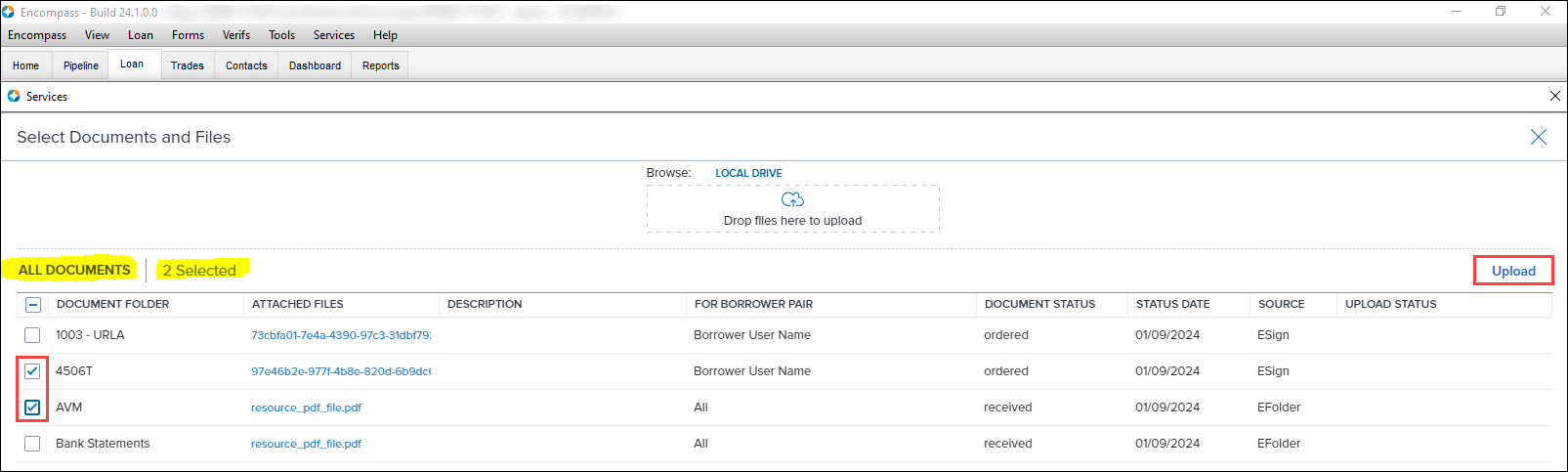
Bulk upload of files
- Support for Stacking Order Template [EPC-32829]: For a stacking template selection in Document Uploader, document folders can be populated to help lender users view the attached eFolder documents, understand required/optional document folders, and upload the correct files for a loan. To support this, a Stacking Templates dropdown has been added to the Select Documents and Files page.
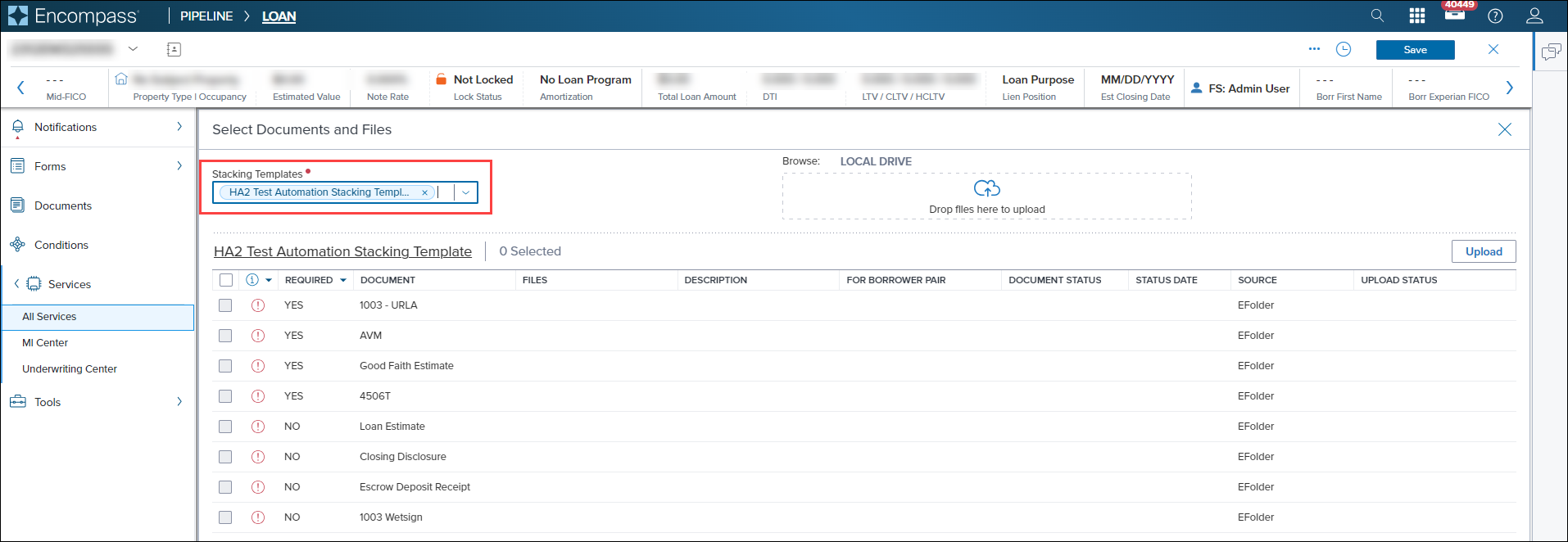
Stacking Templates dropdown
NOTE
Partners can control this feature with "stackingTemplates":true (to display/enable the dropdown) or "stackingTemplates":false (to hide/disable the dropdown) similar to other parameters that open the document uploader.
The default, if not passed in payload, is false (Stacking Templates dropdown is disabled).
- action name:
getAvailableResources - Payload Request:
{ "allowedFileTypes": ["image/jpeg", "image/png", ".pdf", ".docx"], "allowedSourceTypes": ["esign", "efolder"], "stackingTemplates": false }
